· Athlure Specialist · website speed · 10 min read
User Experience (UX): Designing customer journeys for better engagement
Learn about User Experience (UX) and Designing customer journeys for better engagement in simple, easy-to-follow steps. Get practical tips to improve your website.
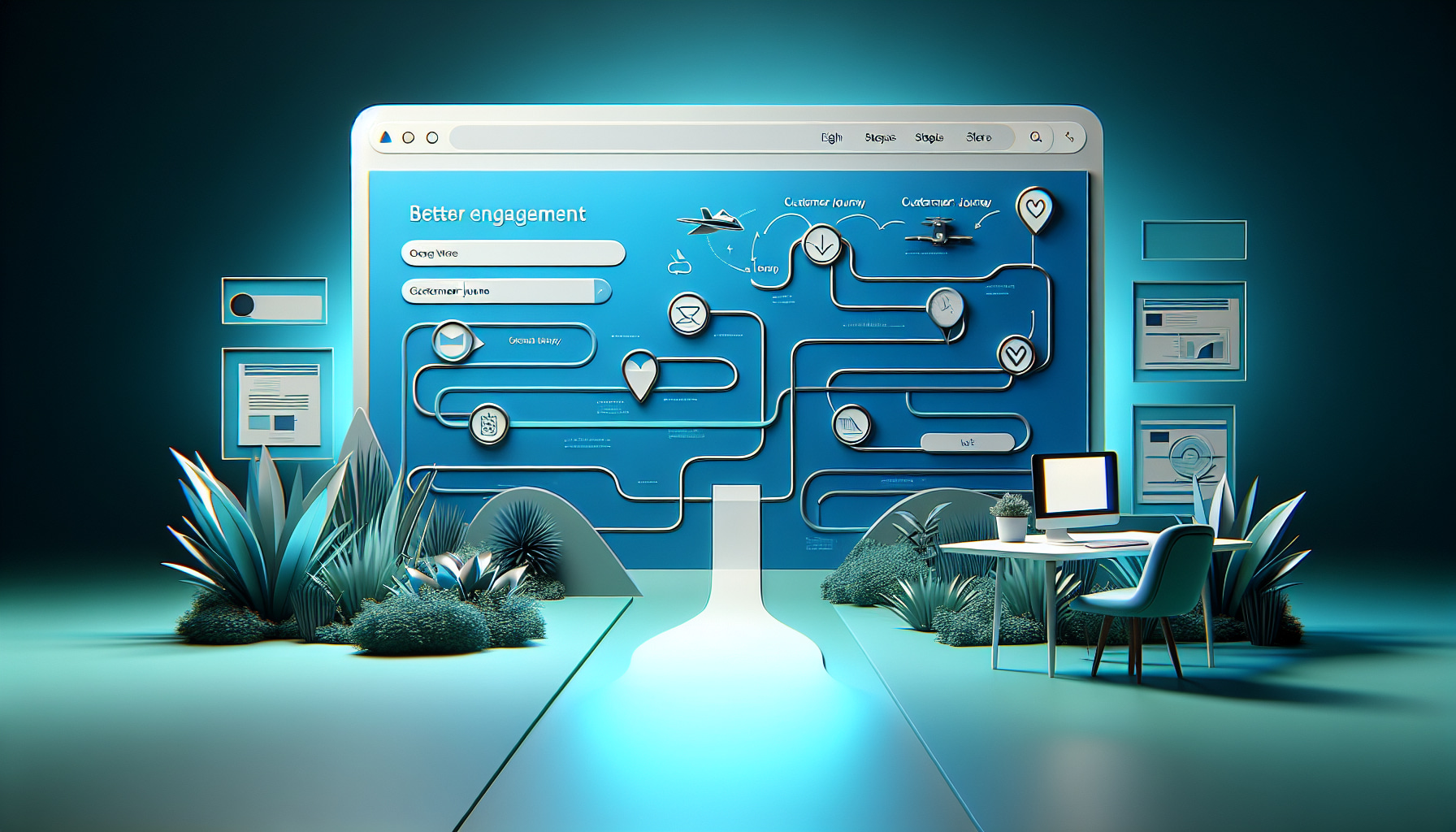
Did you know that a website or app can be like a fun park? Just like how a fun park can have signs to show you where to go for the roller coaster or the cotton candy stand, a website or app can guide you to find what you need, like a cool game to play or a new book to read. This is what User Experience, or UX for short, is all about. It’s like making a map for people who visit websites or use apps, so they can have a great time and not get lost.
UX is super important because it helps people enjoy using websites and apps. When things are easy to use, people want to come back and maybe even tell their friends about it. It’s like when you have so much fun at a park, you can’t wait to go again and bring your friends along!
In this blog post, we’re going to talk about how to make a great map for your website or app. This map is called a customer journey. We’ll show you how to make it easy for people to find what they’re looking for and have fun at the same time. This can help more people want to buy things or use your service.
Get ready to learn how to make your website or app the most fun park in town! We’ll talk about how to make things look nice, how to put stuff where people can find it, and how to make sure everyone has a good time from start to finish. Let’s make your customers’ journeys awesome!
Quick Navigation:
The Importance of UX in Customer Journeys
When you go on a trip, a good map can help you get where you want to go without getting lost. Think of User Experience, or UX, as the map for people who visit websites or use apps. It’s how a company makes sure you find what you need and have a good time doing it.
Defining User Experience
User Experience is all about how you feel when you use a website, an app, or a product. If it’s easy and fun, that’s good UX. If it’s hard and makes you frustrated, that’s bad UX. Companies want to make sure you love their website or app so you’ll come back.
- Good UX makes things simple, like having big buttons for our fingers to tap.
- It makes sure you can read the words easily and find what you need fast.
The Relationship Between UX and Customer Engagement
When a website or app is a joy to use, you’ll want to use it more. This is how good UX hooks you in and keeps you coming back. It’s like when a game is so much fun, you can’t stop playing.
- Good UX is like a friendly guide in a store, helping you find what you want.
- It can make you like the company more and maybe even tell your friends about it.
Here’s how good UX helps you along the way:
- It greets you with a smile, which means the website looks nice and welcoming.
- It gives you easy steps to follow, so you don’t get lost or give up.
- It listens to you. If something isn’t working, companies use UX to fix it, so you’re happier next time.
To keep customers happy, companies need to:
- Check on their UX maps often to make sure they’re still good.
- Ask people what they think and make changes to make the UX even better.
So, good UX is like a friendly journey that makes you want to take it again and again. And when companies pay attention to it, they make that journey better for everyone.
As we wrap up, remember that UX is not just a one-time thing. It’s an ongoing adventure where companies keep making their maps better, so you enjoy the ride every time you visit. Next, let’s explore how UX can make a difference in the real world, where every click counts.## Mapping Out Intuitive Customer Journeys
When we shop or use a website, we want it to be easy and make sense. Just like when you follow a map to get to a friend’s house, a customer journey shows the path people take when they use a product or service. We want this path to be as smooth as a sidewalk with no cracks.
Understanding Customer Needs and Expectations
First, we need to really get what customers want. It’s like when you’re hungry, and you know exactly what snack will hit the spot. Companies should figure out what users are looking for in the same way. Here are some helpful tips:
- Listen to your customers: Just like you’d ask your friend what they like to do for fun, ask customers what they like about your product or website.
- Watch how they use it: Pay attention to how people interact with your product, like noticing how someone looks for their favorite cereal in the grocery store.
- Ask for feedback: After someone has used your product, ask them how it went. It’s like asking your friend if they enjoyed the movie you just watched together.
Creating a Seamless Flow
Next, we need to make sure that moving from one step to the next is easy. No one likes to get lost or take a long time to find what they need. Here’s how to keep things flowing smoothly:
- Clear signs: Use big, easy-to-see signs to guide users. It’s like having street signs that point you in the right direction.
- Short path: Don’t make users go through too many steps. It’s better to walk straight to the park than to take a long, twisty path.
- Easy to do: Make actions simple. If someone wants to buy a toy, let them buy it with just a few clicks. It’s like being able to grab a snack from the kitchen without having to climb a mountain first.
By understanding what customers want and making their journey easy, they are more likely to enjoy using your product and come back again. Next, we’ll explore how to add a little extra delight to your users’ experience, making sure they not only come back but also tell their friends about how great your product is!## Leveraging Design for Engagement
When you visit a website, you want to find what you need quickly and have a good time doing it. That’s where smart design comes in. It can make websites more fun to use and help you find your way around.
Visual Hierarchy and Layout
Think of a website like a treasure map. The big “X” that marks the spot is like the most important thing you need to see on a website. Designers make sure that “X” stands out by making it bigger or a different color. That way, you’ll notice it first. Here are some tips to make a website easy to read:
- Big titles are like signposts; they tell you what’s important.
- Different colors can show what’s related and what’s not.
- If things are laid out in a clear path, like stepping stones, you’ll know where to click next.
Interactive Elements and Feedback
Have you ever played a video game where things light up or make sounds when you touch them? That’s like when websites have buttons that change color or pop up a message when you click. This makes the website feel alive and keeps you interested. Here are some ways that can happen:
- Buttons that look like real buttons are more fun to click.
- When you do something right, like fill out a form, a “Good job!” message can make you smile.
- If you make a mistake, a friendly tip can help you fix it.
Using things that you already know, like a shopping cart icon for buying stuff, makes it easier to use the website without getting lost.
By using design in smart ways, websites can be more than just pages to look at; they can be fun to use. This makes you want to stay longer, and maybe even buy something. Remember, a good design is like a good friend—it helps you, makes things easier, and is always nice to have around.
Next, let’s explore how a well-designed website can help you feel right at home, no matter where you are on your online adventure.## Measuring and Improving the Journey
When you go on a trip, you want to have a good time from start to finish. The same is true when someone uses a website or app. We call this the “customer journey.” Just like a trip, we can make the journey better by looking at where people have fun and where they don’t.
Analytics and User Testing
Analytics are like a map that shows us how people travel through a website. We can see:
- Where they like to go the most.
- Places they get stuck or lost.
- How fast they move from one spot to another.
User testing is when we watch people use the website or app. It’s like asking travelers about their trip. They can tell us:
- What they enjoy.
- What problems they have.
- How they feel during the journey.
With this information, we can make the trip better for everyone.
Iterative Design and Continuous Improvement
Imagine building a sandcastle. You don’t just build it once. You keep checking it and fixing parts. This is like iterative design. We make a website, then improve it over time. Here’s how:
- Add something new or change a part.
- See how users like the change.
- Keep what works and fix what doesn’t.
This way, the website gets better and better, like a sandcastle becoming a cool fort.
Keeping Things Fresh
Imagine if your favorite playground keeps adding new games. It stays fun, right? Websites and apps should do the same. We need to:
- Add new things now and then.
- Make sure everything works well.
- Keep the journey exciting for users.
By doing this, we keep the user’s trip through the website or app fun and easy.
Now that we understand how to measure and improve the user journey, let’s explore how to make sure that the journey starts off on the right foot. In the next section, we’ll look at how to create an inviting and easy-to-understand homepage.
Key Takeaways
Hello, friends! Let’s remember the big ideas from our talk about User Experience, or UX. UX is like making sure someone can use your toy or game easily and have a great time.
First, we learned it’s super important to think about what people need. Like when you want to find your favorite snack at the store, it should be easy to find!
Next, we talked about making everything flow together nicely. Imagine a path with no bumps or holes that takes you right to your friend’s house. That’s what we want in a website or app too.
We also found out that how things look can make them fun to use. Colors, pictures, and buttons should be easy to see and make you want to play with them.
Here are three simple things you can do:
- Ask people what they like and don’t like when they use your website or app.
- Look at your website or app and make sure you can find things fast.
- Change one thing that could make it better, then see what people think.
Remember, when you make using your website or app feel like a fun adventure, people will want to come back over and over. Keep making it better, and you’ll see more happy faces! Keep up the great work! 🌟



